Event Booking Manager plugin is the easiest way to sell and manage event bookings from your WordPress site.
Event Booking Manager Features
- Create unlimited events
- Allow users to book for a free or premium event (via PayPal)
- Apply coupon on a particular event to get a discount
- Sell event tickets
- Categorize the events and list them
- Display event calendars using shortcodes
- Mobile-friendly and responsive event booking system
- Accept offline/free booking
- Everything is customizable including text, title, description, image, button, date)
- 400+ settings that can be saved dynamically
- Pop up a form to book an event
- Send/Receive an email to notify new bookings
Event Booking Manager Installation
- Go to the Add New plugins screen in your WordPress admin area
- Click the upload tab
- Browse for the plugin file (.zip) on your computer
- Click Install Now and then activate the plugin
Event Booking Manager Usage
Once you have installed this plugin you can start configuring options/events in the Event Booking Manager plugin menu.
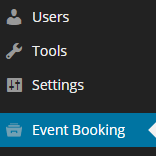
The settings tab is divided into 6 menus – Event Box, Calendar, Booking Page, Price Format, PayPal and Email. Each of these menus have sub-menus to customize text, image, title, description, button etc.
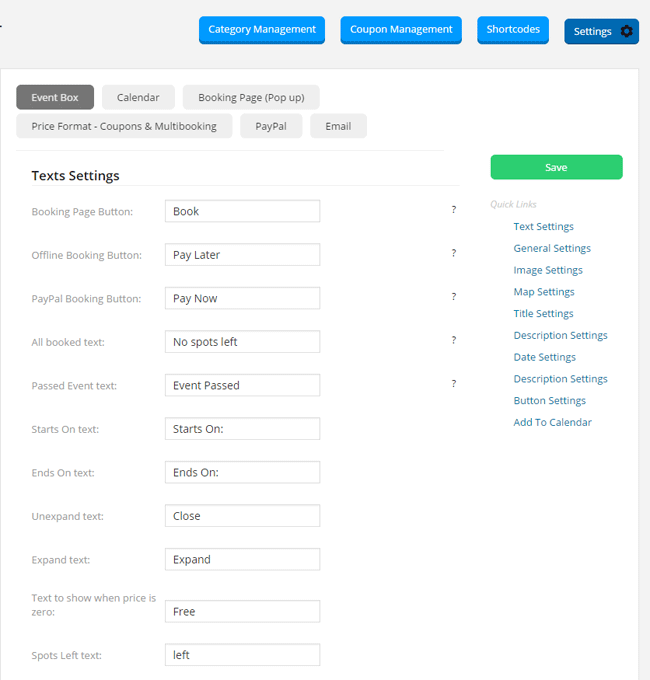
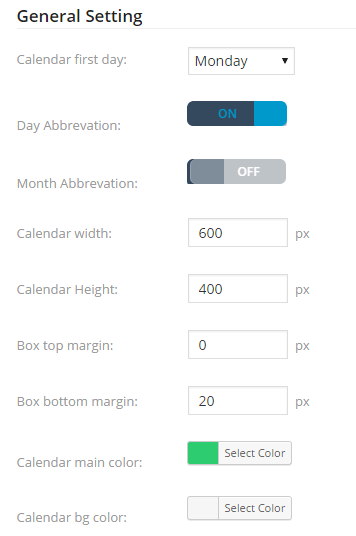
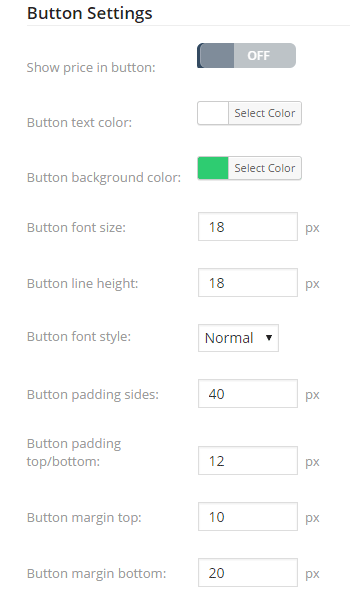
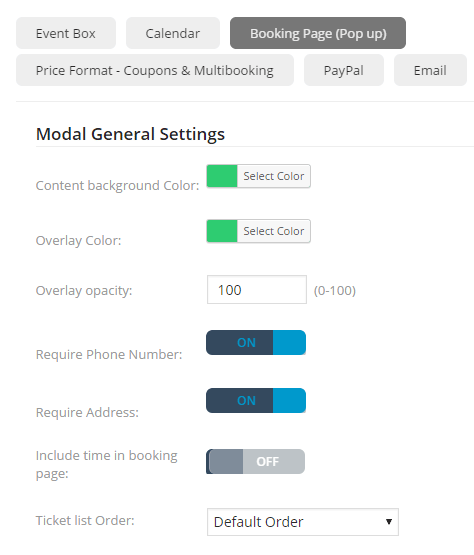
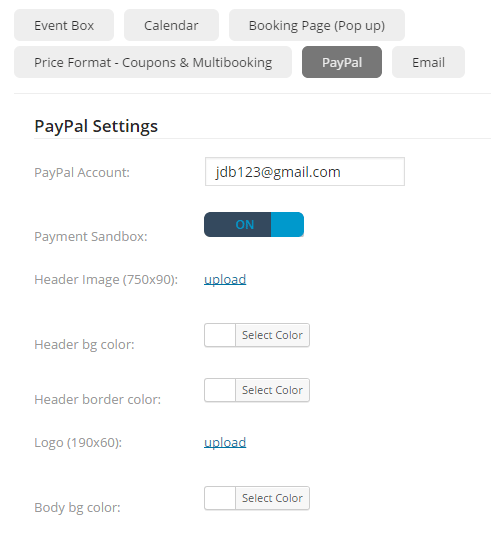
Click Add New Event to create a new event.
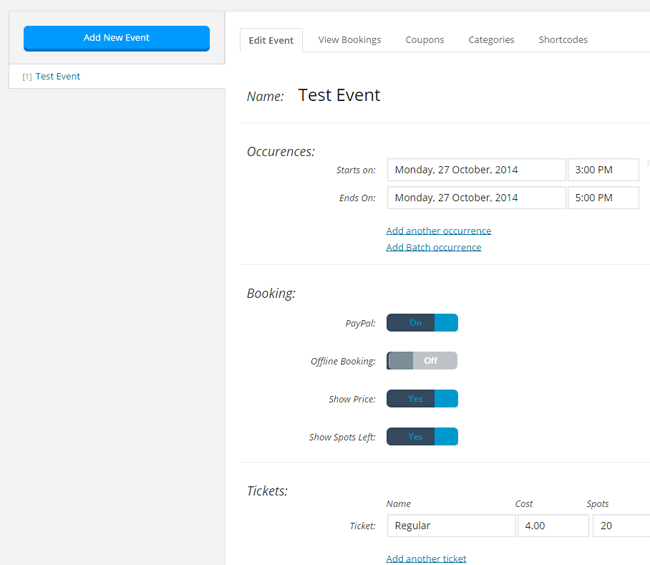
You can see all the bookings for this event under View Bookings tab.
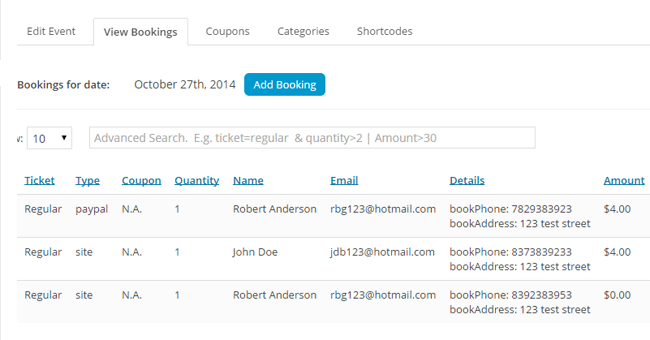
You can also create coupons that users will be able to apply to get a discount.
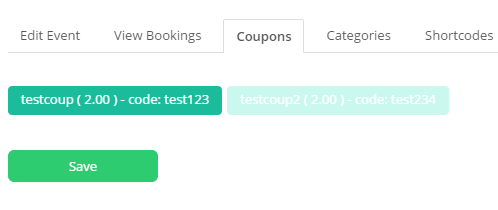
Display Event Box
Create a new post/page and enter the following shortcode to show information of an event.
[eventBox id=”1″]
You can find a list of all the available shortcodes in the plugin menu (Event Booking -> Shortcodes).
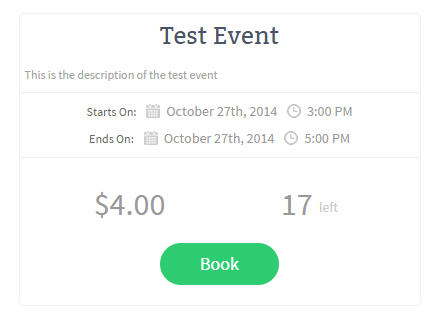
Display Event Calendar
Enter the following shortcode to show a calendar.
[eventBox id=”1″]
A tooltip will appear over the date if it has any event.
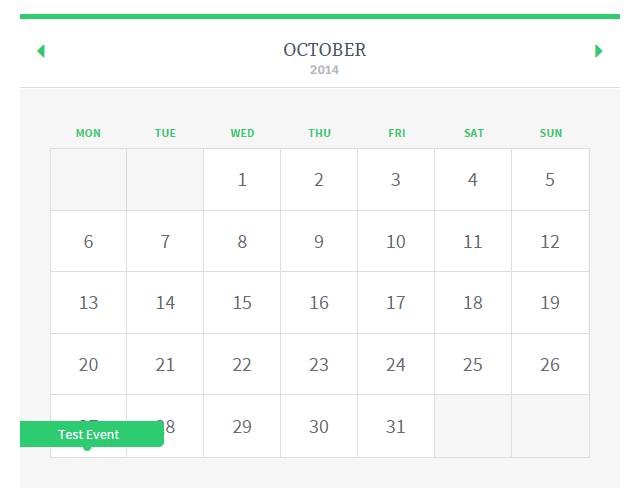
Event Booking
If a user decides to book for a particular event they can click on the Book button. A form will pop up allowing them to pay and book for it (you can also accept free booking for this event by enabling “Offline booking” option in the event settings).
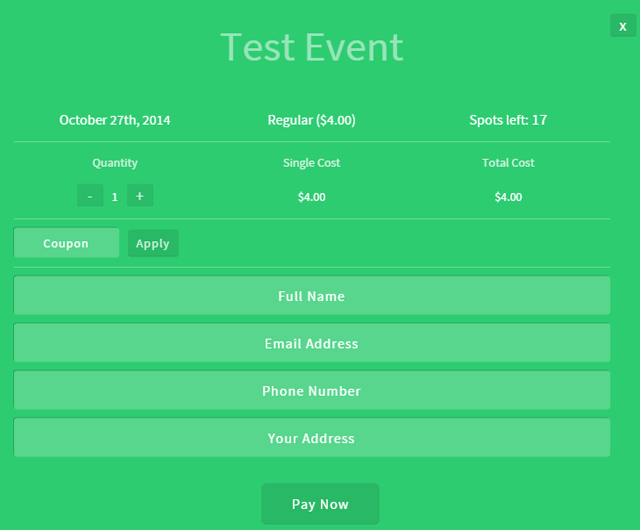
Get the Event Booking Manager Plugin Now
Price: $19.99
[wp_eStore_buy_now_button id=2]