PayPal Website payments pro is a PayPal checkout solution that allows you to directly accept credit card payments on your site. Your customers can shop with ease without ever leaving your website. It gives you full control over your checkout process from start to finish.
Benefits of Using PayPal Pro Gateway
1) On-site checkout
2) Accept all major credit cards, debit cards, PayPal payments, bank transfers
3) Affordable rates and transaction fees
4) No hidden fees
5) No set-up or cancellation fees
6) Payment is processed on the back end. So the payment gateway is invisible to the customers
7) Quick checkout experience
8) Better fraud prevention system
9) Securely process payment (SSL certificate required)
10) Control risks by only allowing the types of transactions you prefer
11) Mange your business and measure sales using comprehensive online reports
Adding PayPal Pro to WooCommerce Shopping Cart
In order to add PayPal Payments Pro gateway to WooCommerce you just need to install the free PayPal Pro Gateway Extension.
After that, you just configure your PayPal Pro API keys in the WooCommerce settings and It will enable credit card payment option directly in the shopping cart.
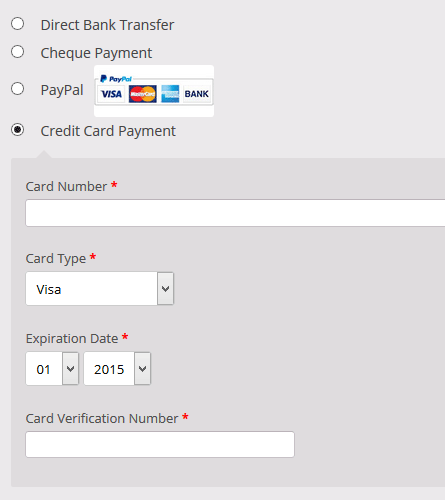
Hi, i recently installed your great plugin but i have an issue with the credit card payment during checkout. Where can i find the PayPal Payment pro API? I already added my API details is there another details for it? Is it not the same API details with the normal PayPal checkout setting? Your help would really be appreciated. Thanks!
Got Error when i click on place order at check out page
Got Error when i click on place order at check out page
Something went wrong while performing your request. Please contact website administrator to report this problem.
(Transaction Error) something is wrong.
Hi, I added WooCommerce PayPal Pro Payment Gateway, put in all the settings, and keys but I get this error when I go to check out:
Your connection is not private
Attackers might be trying to steal your information fromwww.wethepeopletogether.com (for example, passwords, messages, or credit cards).
NET::ERR_CERT_COMMON_NAME_INVALID
Is there a way to enable “Transparent Redirect” to this Extension? This is needed for PCI Compliance. Thank you!
Are the API keys for ‘Paypal’ & ‘Paypal Payment Pro’ the same or different?
I have installed and activated ‘WooCommerce’ and ‘WooCommerce Paypal Pro’ plugins and have to enter API keys for Paypal Pro. I wonder whether the API keys which I generated for ‘Paypal Business Account’ can be entered for Paypal Pro as well or have to generate API keys for Paypal Pro separately and then enter.
If that is the case, then please advise how to retrieve API credentials for ‘Paypal Pro’.