Last week Recurring Donations plugin was released on WordPress.org. While most WordPress plugins offer only once off donation payment option, this plugin introduced a very interesting concept – “Recurring Subscription Donations”. It allows you to configure various terms to accept donation payments on a monthly basis. Users also have the choice of making the full donations if they don’t prefer the recurring method.
Recurring Donations Plugin Setup
Donations are accepted via PayPal. So you need to specify your PayPal merchant email adddress in the settings once you have installed the plugin:
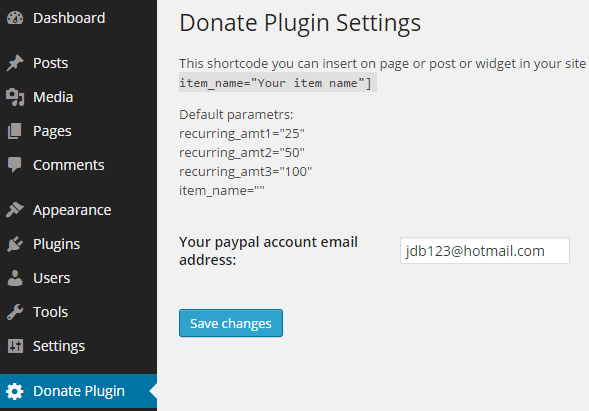
Creating a Donate Button
In order to create a donate button add the following shortcode to a post/page:
[dntplgn recurring_amt1="25" recurring_amt2="50" recurring_amt3="100" item_name="For the victims of XX"]
Each parameter indicates the recurring payment choice that will be shown to users. For example: $25/month, $50/month and $100/month. You can also specify the cause for the donation in the “item_name” parameter.
When you view the post/page the button will be rendered like the following:
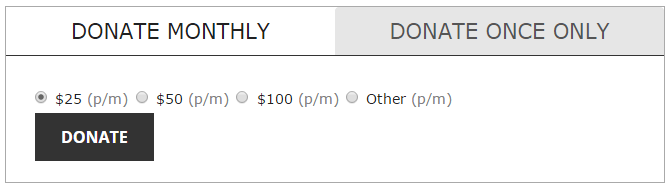
Users can switch to “Donate Once Only” tab to make a once off donations.
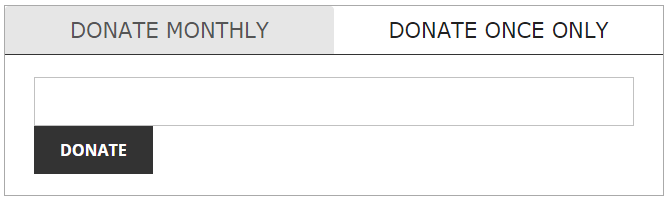
Hi,
What security features do you have on this plugin? I want to ensure supporters have the most secure checkout possible.
Emma
Hi,
I really like your plugin but it’s returning an error from PayPal when people log in to pay.
See below:
Sorry — your last action could not be completed
If you were making a purchase or sending money, we recommend that you check both your PayPal account and your email for a transaction confirmation after 30 minutes.
If you came to this page from another website, please return to that site (don’t use your browser’s Back button) and restart your activity.
If you came from PayPal’s website, click the PayPal logo in the upper-left corner to return to our home page and restart your activity. You might have to log in again.
Any ideas?
Thanks
@Fred, It might be a temporary glitch in the PayPal’s system. Do you get any error when you land on the payment page (before login)?
Hi,
I have loaded your PayPal Donations Plug in and changed the currency in the code to “GBP” by using “currency_code=”GBP”. The PayPal page now shows “£” which is correct. However, the plug in section on my webpage still shows USD $.
How can I change the plugin form to show £ instead of $ please.
Thank you in advance.
@Sam, I have added a new feature in this plugin so you can now select the currency symbol for the recurring donation in the settings menu. The currency symbol can also can configured using the shortcode parameter.