Easy WP SMTP is a user-friendly SMTP plugin for WordPress. It allows you to send emails from your WordPress Site via one of your preferred SMTP server. This will improve the email deliverability from your server.
What is SMTP?
SMTP (Simple Mail Transfer Protocol) is a communication protocol to transfer emails over the internet.
SMTP & WordPress
Often sending emails from your WordPress blog can be a little painful. In my experience I have seen users having the following issues:
- Sending email from my WordPress site but it’s not getting delivered to the recipient
- The email has been sent but it went into the spam/junk folder on the recipient side
- The email wasn’t sent because of the server restrictions
- The email got lost somewhere in the server
To prevent this issue SMTP can come in very handy. Instead of actually sending the email to the recipient you can configure your WordPress blog so it sends the email via a SMTP server.
All the popular mail services (example: Gmail, Yahoo, Hotmail) have SMTP servers. Once your site is authenticated with a SMTP server it will allow you to transfer all outgoing emails from your WordPress blog to the appropriate recipients.
Benefits of Using SMTP
- You are using a SMTP server of a popular mail service so the email is less likely to be marked as a spam
- The SMTP server is taking the full responsibility of delivering the email to the recipient. It lowers the risk of emails getting lost somewhere
- You are using one of your preferred email address to send email from (example: abc123@gmail.com)
Easy WordPress SMTP plugin makes sure that you never need to worry about “email not being delivered”. It does everything for you so your WordPress blog is ready to use SMTP.
Easy WordPress SMTP Installation
- Go to the Add New plugins screen in your WordPress admin area
- Click the upload tab
- Browse for the plugin file (easy-wp-smtp.zip)
- Click Install Now and then activate the plugin
Easy WordPress SMTP Usage
Once you have installed the plugin please go to the Settings menu of the plugin to configure some SMTP specific options.
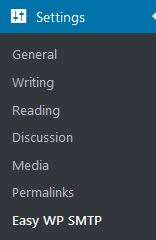
SMTP Configuration Settings
You should ask your hosting provider for the SMTP details of your site. Use the SMTP details that your web hosting provide gives you to configure the SMTP settings.
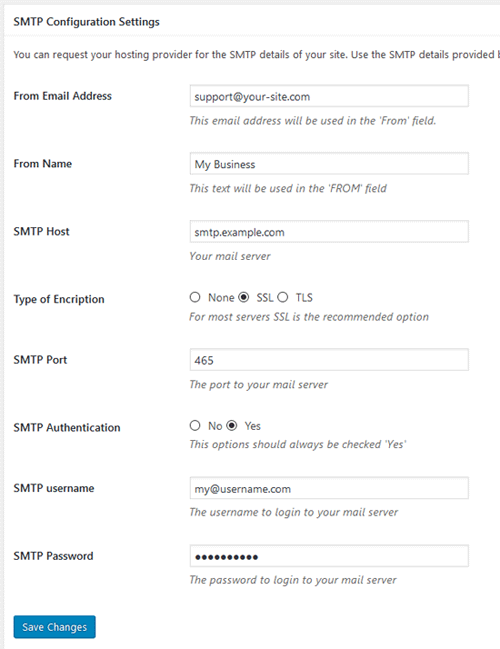
- From Email Address: The email address that will be used to send emails to your recipients
- From Name: The name your recipients will see as part of the “from” or “sender” value when they receive your message
- SMTP Host: Your outgoing mail server (example: smtp.your-site.com)
- Type of Encryption: none/SSL/TLS
- SMTP Port: The port that will be used to relay outbound mail to your mail server (example: 465/587/80)
- SMTP Authentication: No/Yes (This option should always be checked “Yes”)
- Username: The username for SMTP mail server (example: abc123@gmail.com)
- Password: The password for SMTP mail server
Once you are done click on the “Save Changes” button to save the settings. Now, use the testing section to send a test email and make sure the emails are getting delivered.
Getting an Error When Sending Email via SMTP
If you see an error like “Cannon connect to smtp port” then that means the SMTP details you entered is incorrect. Go back to your hosting provider and request them to provide correct SMTP details so the plugin can connect to the SMTP server.
Check the info shown in the “Debug Info” field when you send a test email. It will print more details which can be very helpful in determining where thing are going wrong on your server.
The following screenshot shows an example of where the debug info is shown when you perform and email test.
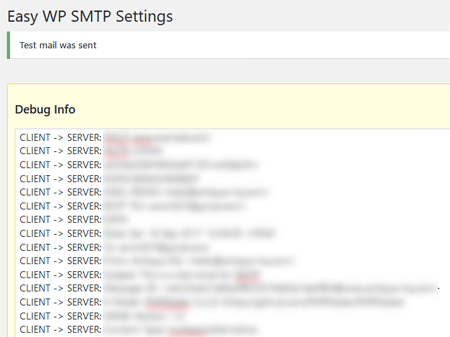
If your server is having a lot of email issues then you may want to look at getting a better hosting for your site(s). I recommend getting WordPress hosting from Inmotion Hosting (I find their hosting to be good for the price you pay). If you use this link, you will get a big discount also. They will migrate your site for free.
Using Public SMTP Servers (Not Very Reliable)
The best option is to use your own server’s SMTP (the details provided by your hosting provider). You get the best result when you use your own site’s SMTP details.
However, if you wanted to you can use the common SMTP servers offered by Gmail, Yahoo or Hotmail. These are not very reliable though.
For your convenience I have made a configuration list of some of the popular SMTP servers
Gmail
- SMTP Host: smtp.gmail.com
- Type of Encryption: TLS
- SMTP Port: 587
Yahoo
- SMTP Host: smtp.mail.yahoo.com
- Type of Encryption: SSL
- SMTP Port: 465
Hotmail
- SMTP Host: smtp.live.com
- Type of Encryption: TLS
- SMTP Port: 587
Testing & Debugging Settings
This section allows you to send a test email to a recipient to make sure that email sent via SMTP is working correctly.
Let me give you an example so you know what will happen:
1) Lets say you want to use Gmail as your SMTP server and you have already configured your main email address “abc123@gmail.com” (in the general settings) to send all emails from your site.
2) Now you want to check what a recipient will see when an email is sent from your site. So you enter your alternative email address (example: jdb123@gmail.com) in the “To” field along with a subject and a message.
3) When you click on the “Send Test Email” your WordPress site (SMTP client) will relay this email to the Gmail SMTP server. Gmail will authenticate this request based on the credentials you have provided (example: username, password).
4) Once the request is authenticated Gmail will finally send this email to jdb123@gmail.com. The recipient will see that the email was sent from abc123@gmail.com. But actually the email was sent from your WordPress site via Gmail SMTP server.
If your server is having a lot of email issues then you may want to look at getting a better hosting for your site(s). I recommend getting WordPress hosting from Inmotion Hosting (I find their hosting to be good for the price you pay). If you use this link, you will get a big discount also. They will migrate your site for free.
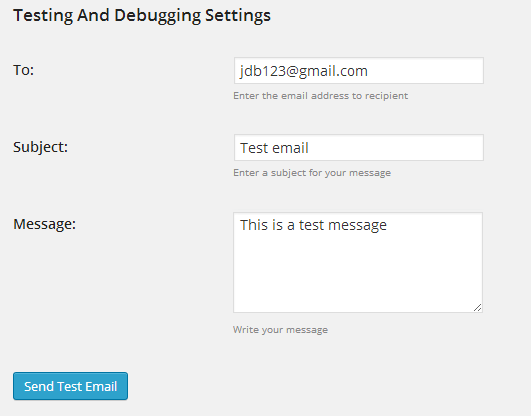
I have the debug page that appears to client for couple of seconds… ie:
SMTP -> FROM SERVER: 220 p3…….
SMTP -> FROM SERVER: 250
SMTP -> FROM SERVER: 250 sender ok
SMTP -> FROM SERVER: 250 recepient ok
SMTP -> FROM SERVER: 354 enter email, end with “.” on line by itself
SMTP -> FROM SERVER: 220….. mail accepted for delivery…. and so on
Everything works fine, debug screen could seem a bit wierd for clients when they list their business in my directory. Let me know if that’s normal?
Thanks,
Matt
Hi, I get the same as Matt above: on the page that sends the email out the following debug stack trace is visible on the page:
SMTP -> FROM SERVER:22 mail.host100.co.uk
SMTP -> FROM SERVER: 250-xxxxxxxxxx Hello [xxx.xxx.xxx.xxx.xxx] 250-SIZE 52428800 250-AUTH LOGIN CRAM-MD5 250-STARTTLS 250 OK
SMTP -> FROM SERVER:250 OK Sender ok
SMTP -> FROM SERVER:250 OK Recipient ok
SMTP -> FROM SERVER:354 Start mail input; end with .
SMTP -> FROM SERVER:250 OK
using plugin-verson 1.0.2
regards
Mike
Am i able to remove the debug function…. (make it invisible?)
Hi, thanks for the feedback. I have updated the plugin. It should be fixed now.
I am till having the SMTP output in my response messages
Hi, what version of the plugin are you using?
Hi I ham using 1.0.2 and this is still visible when posting in buddypress for admins but we don’t want to see it. How can we turn it off?
I commented out like this and it seems to have stopped it…until the plugin is updated. Why would anyone want to see that output…make it an option not mandatory
if(is_admin()){
//$phpmailer->SMTPDebug = 2;
}
Hi Is the pw we enter into the plug safe ? Should we be worried? Is it stored any where?
@jo, the password is saved into the wp-options table. So no one will be able to access it from outside.
Could not connect to SMTP host 0
Could not connect to SMTP host 111
Any idea what these 2 error codes mean?
I use easy smtp and configure all fields correctly
[admin removed the email address]
my pass is ok
TSL
587 port
but it could send my messages, can you help me?
SMTP -> ERROR: Failed to connect to server: A connection attempt failed because the connected party did not properly respond after a period of time, or established connection failed because connected host has failed to respond.
(10060)
Hi, what is your SMTP server? It should work if all the options are properly configured.
Hi,
I am using gmail to send my emails. Each time I try to send a test, it just says “Email could not be sent.” Do you know why this could be?
Thanks,
Madeline
Hi,
I have two questions about the plugin:
1. I’m using version 1.0.2 of the plugin with the Jigoshop e-commerce solution. Like some others have mentioned in these comments I also get the Debug info displayed on the webpage when a mail is sent. All confirmation emails are sent just fine when the user clicks the “place order” button, but instead of redirecting the user to the usual “thank you for your purchase page”, the checkout page remains on screen, with the debug info displayed at the top.
2. Some of the other SMTP plugins (notably WP Mail SMTP and Configure SMTP) have received comments on their handling of the password, with some even claiming it is kept in a readable state in the database and even the HTML. Could you comment on the was your plugin (Easy WordPress SMTP) handles password security/encryption?
Hope these issues can be resolved as your plugin seems to be by far the most user-friendly of the lot!
Hi, this issue has been already fixed in the recent plugin update. What version of the plugin are you using?
Hi i got this error SMTP -> ERROR: Failed to connect to server: Connection timed out (110)
What should i do? I am using live.com mail.
I wanted to try this plugin, and it does work, except that it outputs the Debugging output in the back-end Dashboard if you do any emailing from there.
Actually, I see that it is outputting code in various different Plugin back ends, so there must be some overlapping variable being used that triggers a function:
SMTP -> FROM SERVER:220 mail7.hspheredns.com ESMTPSMTP -> FROM SERVER: 250-mail7.hspheredns.com
250-PIPELINING
250-8BITMIME
250-SIZE 20971520
250 AUTH LOGIN PLAIN CRAM-MD5
SMTP -> FROM SERVER:250 ok
SMTP -> FROM SERVER:250 ok
SMTP -> FROM SERVER:354 go ahead
SMTP -> FROM SERVER:250 ok 1372792531 qp 19280
1372792597
Hi i got this error SMTP -> ERROR: Failed to connect to server: Connection timed out (110)
What should i do?
Hi, the plugin works great when I use it from a server located on my PC (WAMPSERVER). However, when I use it on my web server, it’s not working. The message that comes back is Could not connect to server. Even if I try Yahoo or Google SMTP servers.
Any idea what it could be?
Thanks,
Can you please guide me to setup of Amazon SES SMTP?
Thanks
Jigar
i have this debug error and can not send email
SMTP -> ERROR: Failed to connect to server: Unable to find the socket transport “ssl” – did you forget to enable it when you configured PHP? (59267368)
Hi~
I have set the Gmail SMTP servers, and absolutely every information is correct. but it notice email could not be sent !!
Anyone can help, thanks!
Best Regards
Mary
@Becs & Wayne, I have updated the plugin. Now you should be able to easily enable/disable SMTP debug in the plugin settings.
thank you for this really good plugin, it’s easy to use and set, the most important , it does work fine~
Thank You! This is very good!
I am having the same issue everyone else seems to have: SMTP -> ERROR: Failed to connect to server: Connection refused (111)
I am using my Business Google Apps account and all the information I have input into the settings page are correct, however it is not connecting. What do I need to do to make this work with my WP/WooCommerce site hosted by GoDaddy?
Thanks. This is holding my store from launching.
Hi, currently the plugin works with a regular Gmail account (the one you can create for free). Unfortunately it doesn’t have any type of integration with Google Apps.
I’m having the same issue with a free gmail account, everything I try does not seem
to work, I get the same error.
hi.. nice app
But for some reason the Debug Settings are not appearing on one domain but on another it did appear
so i just get the error “Email Not Sent” cant figure out whats the issue ..
any help around this where i can look ?
Hi there,
We’re having trouble when a user registers no email is sent, however the test and forgotten password emails both work?
Thanks
We’re also seeing ‘Register’-emails (with password to log in 1st time) are NOT being sent. All other emails seem to be working correctly. Are anybody else getting this behaviour? What may cause this? It’s a super great plugin, so would you (admin/plugin author) please give us a pointer and we’d be happy to share more information with you. Thanks!
Thank you for this plugin!
When I leave the From email address and From name blank, the email sends ok. But when I enter a valid From email address (does this have to be the same as the username?) and From name it fails to send.
What am I missing?
In the content of my test email the apostrophe’s are escaped.
Here is what I received from the email test.
Doc Bruce Banner, pelted by gamma rays, turned into the Hulk – ain\’t he unglamorous! Wreckin\’ the town with the power of a bull, Ain\’t no monster cause who is that lovable? It\’s ever-lovin\’ Hulk!…Hulk! Hulk!
Hi there..
The plugin seems to work great, but I wonder: Does it reconfigure the wp_mail() function? Or does it have some kind of function I can call from my themes Contact form?
Thanks
We are using Easy WP SMTP v1.0.4.
When testing the settings we get the error messages below. Can we increase the time to attempt to connect?
Email could no be sent
Debug message:
SMTP -> ERROR: Failed to connect to server: Connection timed out (110)
This does not seem to be working for me. It seems to be trying to use the server’s SMTP info. I tried two different SMTP servers, Google Apps and Gmail and got the same error (note that vpscloud005.basiclink.com is my web server):
SMTP -> FROM SERVER:220-vpscloud005.basiclink.com ESMTP Exim 4.80.1 #2 Wed, 21 Aug 2013 16:26:44 -0700
220-We do not authorize the use of this system to transport unsolicited,
220 and/or bulk e-mail.
SMTP -> FROM SERVER: 250-vpscloud005.basiclink.com Hello moderndayscribe.com [216.119.157.236]
250-SIZE 52428800
250-8BITMIME
250-PIPELINING
250-AUTH PLAIN LOGIN
250 HELP
SMTP -> ERROR: Password not accepted from server: 535 Incorrect authentication data
SMTP -> FROM SERVER:250 Reset OK
Hi, are you using it with your free Gmail account credentials (the account that you can sign up for free)
Hi , Thanks for the plugin it works just fine. I just want to know that is there a way to hook the mail sending function so that i can change the “from” or “sender” information for one form or instance. I just need to change the name and not the email address.
Thanks
Hey, I wasn’t able to hook the function and time was less so temporarily i’ve added conditions in the plugin file only. Do let me know if there’s a neat way of doing this.
Thanks
Just installed your plug an hour ago. I’m sending from my custom configured account at Outlooc.com, using the smtp.live.com port 587 setting. I’ve configured by SPF file to include live.com hotmail.com outlook.com and the server on which my domain is hosted. However I’m getting this error, no matter what test address I try:
SMTP -> ERROR: Failed to connect to server: Connection refused (111)
Can you offer any suggestions? I’m hosting on a shared server at HostGator.
I’m getting this error message, I’m sure about my SMTP settings and tested it before using
SMTP -> ERROR: Failed to connect to server: Connection refused (111)
Attempting to use the plugin, WP 3.5.1, WooCommerce 2.0.9, SMTP Configured Correctly;
Debug reports:
I thought this would be the perfect easy solution for a newbie like me. But after I realized that gmail was blocking my test emails as malware or something and I selected it was me and to allow, the test emails began saying sent. No error message. No email either. I’ve sent emails from the tester, from another email account, they all say sent, but no new messages are showing up in my gmail account. I’ve probably sent 15 different messages.
I’ve reviewed and reviewed the instructions and everything matches up……help please.
Hi, have you enabled debug in the plugin settings?
Yes. I have checked the box to debug.
I too ran into the issue with not being able to connect to my remote SMTP service.
Here is what I found; hopefully it will help someone else.
I am using at time of writing, version 1.04 of this plugin. And before I set it up, I wanted to confirm all my connection details where correct and working with the remote SMTP server. And they were.
I first attempted to use SSL on Port 465, you should always use a secure connection if any way possible. But I couldn’t connect to the remote server. But I knew that the remote server was able to connect up. So I changed my setting from SSL to NONE and change the PORT from 465 to PORT 587. Then tried again and I was able to connect this time. It appears that the servers firewall was NOT letting traffic OUTBOUND on PORT 465.
You might have to get with your host to discuss this issue with them or your server administrator to allow PORT 465 to be open. In most causes this shouldn’t be a problem.
Now if you have confirmed you can connect to your SMTP account, and cannot connect using this plugin, then 1st change PORTS (check your SMTP service documentation as to the SMTP Ports they support), if you still can’t connect contact your Host and verify that the PORTS you are trying are indeed open on the servers firewall for OUTBOUND traffic. In most cases I believe you will find that just by changing PORTs you should be able to connect up.
Hope this helps someone if they get the dreaded your email can not be sent or connect to the server.
@Roy, thanks for the tips
Hi, I am using the plugin and suddenly 2 days ago it stopped sending emails, when I run a test, it say that the email could not be sent:
SMTP -> ERROR: Failed to connect to server: Connection refused (111)
The settings are correct (it worked fine before), I did not do any change and it stopped working on 2 sites so I guess there was some kind of a change or issue that is not on my end, I hope you can help
@Zorem, clearly the plugin is not being able to connect to your SMTP server. Have you changed your password recently or anything that might affect this?
Thank you! I tried your suggestions along with some other possibilities to no avail. But you did mention contacting my Host, so I did. My ports were open, so that wasn’t it.
The problem was I just needed to go into CPanel and finish setting up the mailbox that I had already began. No plugin required.
Thank you anyway!
Hi,
I installed this plugin for the wordpress that is running in the localhost, when I tested this- I got message “Email could no be sent”
and in the Full Debug: text area I got the message like this:
null
This is the whole message I got.
Please help.
Hi, I don’t think SMTP will work on a localhost server.
Just a note to let you know that your plugin will overwrite the reply-to fields set in the email headers by other plugins, such as contact forms.
I have the PTA Member Directory & Contact Form plugin that I developed for our school PTA web site, and we needed to switch to SMTP mailing to ensure better delivery. When people fill out the contact form, there is a field for them to enter their email address, and I was setting that as the reply-to address in the email headers (which are sent with wp_mail). Your plugin would replace the reply-to address with the from address that you set up in your plugin’s options. Thus when we get the contact message and hit reply, we just send an email back to ourselves.
This was quickly modified, and I created a new version of your plugin that I’m using for our PTA site, but I thought that might be something you might want to change for a future revision of your own plugin, or at least make it an option/setting. Your plugin seems to work just fine without explicitly setting the reply-to field. If you use the test email in your plugin you can see that phpmailer will automatically set the reply-to field to the from address if one was not set.
Since I was already modifying your plugin, I also split out the settings to their own page and rewrote them to use the WordPress settings API for more conformity and security, and am working on some built-in help tabs for future webmasters of the PTA web site after I leave in a couple years. Also, I am giving you credit as the original author of the plugin, since I did very little modification to the heart of your code other than removing the setting of the reply-to field.
@Stephen, thanks. Could you send me the modified version of the plugin? I have had the same feedback from another user but I just couldn’t get the time to fix it.
Shoot me a private email and I’ll send you the zip file of my “PTA” version. I didn’t see your email here anywhere for me to send the file.
@Stephen, Email sent!
Google changed their security for email service. So please retest your plugin with gmail.
@Tien, thanks. I just tested it. Everything is working fine.
@Admin
Please, can you share Stephens version as soon as possible – even like beta if not tested.
Thanks in advance!
@Tien
You maybe try to senr thrue google account connected from website witch is in another land then you naturaly log on from.
That doesent work for me.
I am also interested in the version which will all the email to come from the person who filled out the form.
Sir I am unable to set up this plugin for my education related website. I am using academy by themeforest. I am using gmail id with which I contacted you. I am not having 2 step verification on. Once I test sending mail , I get a notification that email could not be send. Please guide me what can be a reason?
Hello! I have been very happy with this plugin, but recently noticed it is not working to send emails.
This makes me very sad.
I am on Easy WP SMTP Version 1.05, and WordPress 3.6.1
I am using smtp.live.com, TLS, 587, SMTP Auth = Yes, and have a valid email address and password.
The test email sends fine, no issues and nothing showing in the log as errors.
I turn on debug, and send an email from my website, and no logging displays on the form, the email logs in the submission page, but no email is received.
Any ideas?
Thank you!
Hi everyone. I have just started to use this nice plugin. I had first tried using gmail servers but it did not let its servers to be used for mailing. Then I decided to use my hosting provider’s mail server. It worked! You just need to create a mail account for example “admin@yourdomain.com” then you need to learn the port number from your hosting provider and fill the form in the plugin’s setting page accordingly. I selected the Type of Encryption option as “None” just to inform you. Your SMTP Host must be the webmail homepage adress.
I have the same problem that Himani, I’m using academy wp theme and i cannot set up my gmail account.
Any ideas?
Once I removed the “from” email at the top, it worked. yay!
I installed the plugin and filled up the fields with the same values (except the email and the password for this email) but the error is:
SMTP -> ERROR: Failed to connect to server: Unable to find the socket transport “ssl” – did you forget to enable it when you configured PHP? (20824599)
What I sholud do?
IT was about configure php.ini, making active this comment #extension=php_openssl.dll.
🙂
Your plugin conflicts with “Contact Form 7”
sorry, I have more info now, I’m getting those debug messages that the others are getting and that’s what’s causing the issue.
Plugin Name: Easy WP SMTP
Version: 1.0.7
oh my god, the client had debug mode enabled!
sorry 😐
Sorry – I’ve now sorted it!
Thanks Kay
Hi there,
Nice work on the plugin.
I have some issue with your plugin and contact form 7. It does send the e-mail but the page is not refreshing saying message sent. Is there a way to fix this?
@Francois, currently it applies to all the gallery images when this plugin is active.
Hi, thanks for this plugin. I’ll try it first. 🙂
Hi, I really love the simplicity of the plugin. Clean and easy to use!
What happened to the plugin? I can’t find it anywhere to download it.
@Matt, I just updated the download link. Please try it now.
Sweet! I love this plugin!
Great plugin, why was it deleted from WordPress Plugins Directory?
It still works with WordPress 3.9.
Thank you. I really appreciate your work.
@Michael, the plugin is up now. And it works with WordPress 3.9
Hi, Can you give me yandex smpt settings ?
Installed the plugin, resolved my mail send issue. When the plugin is activated, however, it shortens my edit boxes in Contact Form 7. Everything seems functional, but it becomes more of a hassle to edit the fields in Contact Form 7. Any thoughts or ideas on this? Using version 1.1.0
Hi there,followed all the instructions,instaled plug in ,done the settings but testing e-mail failed and also contact form on my website is not working,I am with Hotmail.
Thanks
hi i am having the same issue, did you get it resolved?
if so how
please help
You are Awessome!!! Solved my problem, If I was not so poor, I would give you a great donatinon 🙂
Thanks for the free gift.
Have a question though.
Can I send emails to multiple recipients at the same time and if yes, how to set it up?
Thanks.
Hello!
Does Easy WordPress SMTP actually check the server restrictions?
I mean something like these:
– Sending Quota per 24 hour period
– Max Send Rate: N emails/second
Thanks in advance!
@Franco, the plugin can’t check for any server restrictions. It just uses the SMTP server for any outgoing mail from your server.
Does your plugin work in a multisite environment (with contact 7)?
the plugin works perfectly.. but now i need for more emails.
I can use this just for one email.. but i am using like 5 diferents emails in diferents contact form.. please tell if your pluging can help me
@Claudia, In order for it to work you will have to deactivate the plugin and let your server send the emails normally.
i am working with localhost.
i am a beginner one…can you tell me all the steps to configure smtp in my wordpress website.
does it work on localhost?
Hello, do I have to use the same email address in the General WordPress settings as I use for the plugin? I want to use different email addresses in the SMTP plugin (for sent mail) and my general settings (to receive WordPress notifications etc). Is this possible?
So to clarify my question, will all outgoing emails use the plugin SMTP settings once the plugin is activated, or do I have to put the same email in the WordPress general settings? Thanks
I completed all the details on the Easy WP SMTP Settings and the test email never came through to my gmail address. Could it just be a delay? I checked spam, and it’s not there. Please advise. Thanks 🙂
same here! :c
Is there as way to use this plugin but keep the mail header settings from a forms plugin like gravity forms? I want the from email and name to be passed from the plugin and not SMTP relay.
Thanks
Thanks for sharing. Its a Very usefull
Hi, i completed all the details in settings but i am not getting emails please help
I have a username with a back-slash “\” in it and it doesn’t appear to be working. After I save, it comes back with two back-slashes “\\”. Any idea how to make this work?
Hi, I installed the plugin as well and found the the username is your e-mail address. If you haven’t tried it – try it now. It worked for me… 🙂
Hi there
I’ve been using your great plugin for years
but now suddenly
nothing is working
messages can’t be sent
and I tried the test but
It says: SMTP connect() failed.
How to fix it
thank you to help me !!
SMTP connect() failed. how can i solve it?
Hi,
I’ve always used your plugin, but this time is not working.
I’ ve tried everything and still says SMTP connect() failed.
Please, help me solve this issue.
thanks for the support!
SMTP connect() failed. how can i solve it?
@Ernesto & vaiabhav, I will need to take a closer look at your site. Please send an email using the contact form:
https://wp-ecommerce.net/contact
Email notifications are not working. Here is the error message that I’m receiving. Can you assist?
015-04-12 15:58:17 – DEBUG –> GFCommon::send_email(): Result from wp_mail():
2015-04-12 15:58:17 – ERROR –> GFCommon::send_email(): The mail message was passed off to WordPress for processing, but WordPress was unable to send the message.
2015-04-12 15:58:17 – DEBUG –> GFCommon::send_email(): The WordPress phpmailer_init hook has been detected, usually used by SMTP plugins, it can impact mail delivery.
2015-04-12 15:58:17 – DEBUG –> GFCommon::send_email(): PHPMailer class returned an error message: SMTP Error: Could not authenticate.
@Robin, What is this GFCommon debug? Are you also using another plugin to send email?
how to remove “Send a copy of this email to yourself” button ?
@Vicis, Easy WP SMTP plugin doesn’t have this option. It must be coming from another plugin that you have installed on your site.
When setting up the Easy WP SMPT plugin, I tried 3 legitimate gmail addresses to use the gmail smtp server. only one of them worked, why is that?
@pecraig, Gmail SMTP has an additional security step. When you first try to send an email your account may block it. And if you login to your gmail account afterwards, you should get a red error message notifying you of “an unauthorized attempt to access your account”. Once you authorize it emails should start to go through.
Merci beaucoup 🙂
You’re such life saver.
keep the great job.
Hi,
That is correct. In the case of gmail I was having problems but once I turned ON the access for less secure apps, it worked
https://www.google.com/settings/security/lesssecureappsWoo-hoo! Thanks for posting this, Maria. This was the ONLY thing I had not done in the settings. @admin, make sure this step is added to the Gmail section, at least for Google Apps users!
i have used this plugin..it send test email fine but i am using pie register plugin, which is still showing message that
{Error: The e-mail could not be sent.
Possible reason: your host may have disabled the mail() function…}
@formalde, Please make sure that wp_mail function can be invoked on your server.
Next to “SMTP Authentication”, I can’t choose “Yes” no matter what I do to the other settings. The radio button just refused to become active.
Any ideas?
@kwit7, I believe Easy SMTP JavaScript code is conflicting with another plugin or your theme. Please open your browser console (developer tools) to check for errors when you switch between “yes” and “no”.
There is another way to find the conflicting plugin. Try deactivating one plugin at a time (except Easy SMTP) to see if the radio button works. If it’s not a plugin try switching to a default WordPress theme (e.g. Twenty 15, 14 or 13).
I got the plugin to work. The contact form now works and sends an email to the site owner, but I (the website visitor/user) also got the email from the contact form. Is this the way it is suppose to work?
@Dawn, You should only get one email unless the contact form plugin sends multiple emails.
WP updated to 4.3.
The plugin has been updated and no longer work, the error “Extension missing: OpenSSL.”
I use GMAIL.
How to fix? Thank you
@Marina, What is your configuration for Gmail in the SMTP plugin settings?
Hello everybody,
I have installed the plugin and updated WP to the lastest version. However when i try a test I get “Extension missing: OpenSSL.” error.
Does anybody have a fix. I use Gmail and have enabled less secure apps, I also have tried using hotmail to the same result.
thanks so much xoxo
@Joey, Without OpenSSL Easy WP SMTP can’t use any encryption while sending an email.
I tried to migrate to php 5.6 but it requires a real certificate. I need to use a self signed certificate. It breaks your plugin.
If you could make ‘settings’ items to set these it will help those of us that use self signed certificates to migrate to php 5.6.
$mail->SMTPOptions = array(
'ssl' => array(
'verify_peer' => false,
'verify_peer_name' => false,
'allow_self_signed' => true
)
);
Thanks,
Paul
Using WP 4.3.1 on a BlueHost account where they update me automatically. I also updated the Easy WM SMTP plug in to the latest version which stated it was WP 4.3.1 compatible.
But now, the emails are no working. I double checked all my settings and when I try to send a test email, the browser just hangs and WP becomes entirely unresponsive to the point where i have to shut down and restart the browser.
The SMTP account I’m using is Yahoo.
Any advice to get us up and running again, please?
@Manny, That’s a little weird. It may not be able to send an email but it shouldn’t cause WP to hang. Can you send an email if you deactivate it temporarily?
when i try using smtp, i put in all the correct details, however its still says: smtp connect failed.
my site is hosted with bluehost, the domain is from google apps, and the email client is microsoft office 365. i put the smtp details for office and it doesnt work. the details i used are:
Server name: smtp.office365.com
Port: 587
Encryption method: TLS
it says that port 587 is blocked. can that be the cause? how do i unblock it?
if i use a gmail address it works fine. what am i doing wrong? please reply asap, it’s really urgent! thanks
@miriedel93, If the port is blocked on your server you can try a different setup. For example: SSL and port 465.
I have been issues trying to make emails work with this plugin so my clients can use Contact Form 7 on their websites using emails such as yahoo, gmail, etc…). When I add the SMTP settings, they never work. Can you email me to see if you can help point in some sort of direction on why I can never get it to work?
@Shawna, Are you using yahoo or gmail?
Gmail won’t allow me to sign in because the plugin doesn’t meet modern security standards. I’ve tried to lower the security setting on Gmail but it’s still not working.
Help please.
@Stephanie, Enabling “Allow less secure apps” should fix this issue. Please note that this option may take an hour or more to take effect.
hi i have the same problem. i already enabled ” allow less secure apps for hours ago but the test still failed to conect. its said SMTP connect() failed.
https://github.com/PHPMailer/PHPMailer/wiki/Troubleshooting. please help me to get the clue.. really appreciate it. thx@susiheavenly, Have you tried any other port like 465 or 25 with TLS? If it still doesn’t work switch the encryption to SSL and repeat the same process. Finally you can try “no encryption” (which is not recommended).
Would love to use this plugin, but will not allow anonymous SMTP connections. We have an internal SMTP server that we want to use, but this plugin requires SMTP authentication be set to yes and requires a username and password – neither of which we use because our connections are locked down internally and have no use for authentication. 🙁
Hi, i can’t configure this plugin for my wordpress + woocommerce instalation.
It works properly only if SMTP Authentication is set to NO.
What should i type in: SMTP Host when SMTP Authentication is set to YES?
I’m using xampp server with mercury + thunderbird client, and i created
test@localhost.comaccount to test orders e-mails from woocommerce
@Gabrielle, It depends on the SMTP server you will be using (Please see the “Easy WordPress SMTP Usage” section for details). You can continue using without SMTP Authentication if it works for you.
Hi there,
I set up the plugin and the test email worked, but still not getting orders from WooCommerce come through. Do I need to do any further set up in Woocommerce to get this work?
Thanks in advance.
@Jen, What is your SMTP configuration?
Trying to set up the plugin on a BlueHost site. I have a Google Apps for Work Exchange email and have set it up per your instructions but continue to get the error “SMTP Connect Failed”.
Using
smtp.google.com
TLS
587
Thoughts?
@Doug, Have you enabled “Allow less secure apps” in your gmail account?
Hi my contact form has stopped coming through to my email as above, I am now trying to change from phpmail() to SMTP and have followed your instructions, however I’m unsure what to use for Outlook? Is it the same as Hotmail?
TLS or SSL?
Port # 587?
@Cameron, I believe it’s
smtp-mail.outlook.com. For office 365 it’ssmtp.office365.com. There is nothing wrong with trying different settings. You should first try TLS on port 587 (or other ports if it doesn’t work). If you can’t get it to work then you can switch to SSL and repeat the same process.I keep getting an error when trying to send the test email.
SMTP connect() failed. https://github.com/PHPMailer/PHPMailer/wiki/Troubleshooting. I have tried all suggestions in the above comments and I still can’t get it to work@amanda, What is your SMTP configuration in the plugin?
Also the same result like Amanda –> SMTP connect() failed.
I use Gmail:
TLS: 587
stmp auth: yes
full email address as login
Also tried SSL on 465.
PS: I have the “Allow less secure apps” toggle on “ON”
i had same issue. Have you solved it?
Hi,
I’ve just installed your plugin to fix a problem with receiving messages from the contact forms on my website. That works fine, but now – when replying from my webmail – my emailadresse shows up in both From and To email field. I’ve copied the right customer email address from the message and inserted it in the To field, but that’s doesn’t work for me in the long run.
What to do?
Best regards
Anine
Hi there I just constantly get the SMTP connect() failed – I’ve tried two different mailboxes too, including gmail.com
Would there be any settings in the web hosts cPanel that would affect this do you know?
Thanks!
hi i am receiving an error which is extension missing openssl. how will i fix it thankyou. I just uploaded my website on a free hosting for a live test because i needed it for my thesis.
I installed your plugin and the Send Test Email works, however, my contact form still does not. The contact form is using the following to send email should it work?
return wp_mail($email_to, $email_subject, $email_message);
Thanks
nm it is all good now.
Hi!
Installed the plugin and tried both a gmail and yahoo account but keep getting this error when I try testing it:
SMTP connect() failed
What am I doing wrong.
kind regards Henrik
Hello! I’ve used the info above, have tried both yahoo and gmail and received the “SMTP connect failed”. Need help on what I’m missing here?
Thanks!
I am using this plugin because of an issue I was having on a site with Ninja Forms. The form sends an email to the client when someone tries to contact them, but she would like it to say the person’s name that sent the form rather than the same thing all the time in From Name since she can’t tell who the conversation is with without opening each email. Is this possible? I know that Ninja Forms is pushing this information through since the Reply To I added is working.
followed all instructions, can’t get it to work, help!
Never mind, it turns out the only way I can get Gmail to work with this plugin is if I turn on “allow less secure apps” in my Gmail account, don’t want to do that so I guess Easy SMTP is not that easy after all
This plugin does not seem to work on my site anymore??
Activated and tested but got this result:
SMTP connect() failed. https://github.com/PHPMailer/PHPMailer/wiki/TroubleshootingIdeas?
FYI, I already had the “allow less secure apps” turned on in my Gmail , so it’s not that.
We’ve set up a wp website on behalf of a client. The website has a contact 7 form and we’ve installed this plugin.
The client has another e-mail provider, ie not gmail, yahoo, etc.
Do we set up the clients e-mail smtp settings or set up the hosting server’s smtp?
Thanks
@Charmaine, It depends. The configuration will change based on the SMTP server that you will be using.
Hi, I got:
SMTP connect() failed.
https://github.com/PHPMailer/PHPMailer/wiki/TroubleshootingAnything I can do about that? thanks
@Klara, Did you check the Troubleshooting section. What is your SMTP configuration?
Hi, I installed the plugin in order to change “WordPress” as a recipient when user do bookings on my website. I set everything for yahoo, followed the instructions but the test isn’t working and when I do bookings now, I’m not getting any email confirmation. What could be the problem?.
Thanks
Hi!
I’ve installed the plugin and configured all the options.
But when i sand the test mail, this is the message appearing:
Gateway Timeout
The gateway did not receive a timely response from the upstream server or application.
What does it means?
Thanks
Corinna
Hello! I install and set up this plugin using the instructions for a gmail account. However, when I try the test email I get a 405 Not Allowed screen. Any idea what might be happening?
Thank you so much!
Tanya
I never comment on threads like this but you saved my life with this thread, you were all so helpful!
I am having sporadic results with this plug-in. The test page works fine but e-mails from WooCommerce only seem to be sent successfully about 1/2 the time resulting in a “Gateway Timeout” error. The error reads “The gateway did not receive a timely response from the upstream server or application”. I received this error last time on /wp-admin/post.php.
I am using Office 365 and have configured the mail connector to work with my hoster’s IP addresses.
MarkS
I don’t know why, but in the latest days I can’t send mail.
When I make a test it shows me the following message:
“SMTP connect() failed.
https://github.com/PHPMailer/PHPMailer/wiki/Troubleshooting"@Hector, What’s your configuration in the settings? Were there any changes made to your server recently?
I have the same problem
I received the same error message smtp connect failed and I have transferred to a new hosting. What do I need to change please?
I had this problem using SSL . When I switched to TLS it worked.
Did you get this working yet?
thanks for all of these information
Thanks for the easy to configure plugin, but i’m having issues. I set it up with my Google Apps account, which I figure is the same SMTP paramters as regular GMAIL? But when I attempt to do a TEST EMAIL it just spins..
Extension missing: openssl
What is wrong? 🙁
@Stefan, Openssl extension is required to make an encrypted connection. You can contact your host to install it for you.
Can the emails sent using the plugin be saved in the ‘Sent’ folder of the mailbox? For archive purposes, this would be useful.
Thanks.
@Mike, Unfortunately that’s not possible at the moment.
we’re using an internal smtp and it’s working like a charm but there’s a ton of output that’s being printed to the screen. How do i remove that?
@Steve, Are you getting the output on the front end of your website?
If using a yahoo mail account, set in the yahoo mail account, at account/security, ‘Allow apps that use less secure sign in’ . This needs to be done with gmail accounts also.
I’ve suddenly got the same issue as above…test email generates
SMTP connect() failed. https://github.com/PHPMailer/PHPMailer/wiki/TroubleshootingCould it be that gmail has decided not to let my account send? (It’s a Google apps account) Are there settings I can check on my web host for WordPress.
This was all working ok with the current settings.
@Carl, That means the SMTP details you are using is incorrect (most likely the port number is incorect). Ask your hosting provider for the correct configuration details.
Hi. I just recently installed your service to use with KingSumo (per their recommendation on the FAQs page). When I test the plugin itself, a test email successfully goes through.
However, when I try to send the email via KingSumo, it doesn’t go through. Any insights?
Also, does the debug report run every time, even when it works? Or if I see the debut remote when the email successfully comes through does that mean there is still an issue? Thanks.